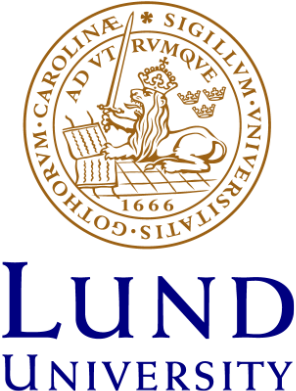Georeferencing of 3D boundary and surface models in GIS
Author: Giacomo Landeschi - Last update: 2023-08-31
Short introduction
This tutorial shows how users can import an existing 3D model in GIS. The tutorial refers to the combined use of a georeferencing device, in this case, a DGPS or a total station, together with ArcGIS PRO software. The described workflow typically refers to models generated through image-based 3D modelling techniques (IBM).
When should we use DGPS/RTK GPS, and when total station?
How to take the measurement points with the GPS?
How to take the measurement points with the total station?
What is the correct accuracy to gain with the GPS/ what is an acceptable error rate?
What is the format of the 3D model to be imported into GIS?
Explanation
Georeferencing 3D boundary/surface models is an essential step to define the location of an object in the right spatial relation to an existing dataset of geospatial information. Therefore, it is important to define the right method to use to meet the expected requirements in terms of accuracy and precision. The following workflow refers to using multiple instruments and software packages that allow the user to collect, store and export coordinate values that can be eventually employed to georeference and import the 3D model in GIS.
Typically, differential (DGPS) or Real Time Kinematic (RTK) GPS are employed to georeference features that require an accuracy of up to 2-3 cm, which is significantly higher than the accuracy that can be reached with a single-antenna GPS (a few meters).
The total station is another option that archaeologists have for georeferencing and measuring features that require even higher accuracy, typically in the range of a few millimetres.
GPS and total station are complementary and should always be used after carefully evaluating the site conditions and the landscape characteristics where research is carried out. GPS devices require the antennas to have perfect sky visibility and be set up in a position where the base and rover antenna has a good signal transmission.
GPS devices are typically used for landscape surveys, where archaeologists deal with mapping features located in a significantly extended area (a few sq km), where even a 2-3 cm accuracy error is acceptable.
The total station is mainly used for single-site investigations, where archaeologists map and document features as part of a stratigraphic excavation. Another field of application where TS is sued concerns architectural surveys and mapping historical buildings and monuments. In all of these cases, sub-centimetric accuracy is required, which is why TS is the best option.
Tutorial
Acquisition
The actual acquisition procedure generally follows the following steps:
- Make sure to place the ground control points (GPCs) on the object to be acquired.
- Setup of GPS/total station
- Take the measurements of the GCPS by using the GPS or the total station.
- Acquire the selected object through IBM.
Post processing
Points from GPS or total station device can always be exported as ASCII files and this is a recommended procedure as this increase the interoperability:
- Export the measured points from the GPS or total station in GIS.
- Assign the GCPs coordinates in Agisoft Metashape
- Import the 3D model in GIS
- Done!
How-To
This part contains more detailed instructions on each of the steps described in the tutorial.
Acquisition
This workflow refers the use of a double-antenna GPS device.
GPS setup
- Remove the GPS antennas (base and rover antennas) and place them on top of the base tripod and the rover pole.
- Make sure to put in the batteries
- Radio antennas must be attached to the two antennas.
- Start the GPS handheld device.
- Open the dedicated program/app to start the survey.
Choose settings
- Make sure to set up the correct reference system, project files and so on (depending on the device you are using, this procedure may differ).
- Setup complete.
Placement
- The base antenna must be placed on top of the tripod and raised to an approximate height of 170-180 cm above the ground floor.
- To get the best possible satellite signal, it is recommended to place the base station in an open area with good sky visibility (not too close to any visual obstacle such as trees or building walls that can prevent the base antenna from getting a good satellite signal)
Data export
- Once the point has been measured, the collected data can be stored on an external SD memory card and eventually exported to third-party software.
- No matter which GPS brand is in use, there is always the option to export the collected data in an ASCII file format (.txt, .csv, etc.).
Reference
An ALTUS APS3 RTK GPS was used to seek this tutorial. The system consists of a double-antenna GPS and a controller with dedicated software (Geopad) that enables users to start new projects, and collect, store and export data from field surveys.
Altus APS3 satellite receiver |
136 Channel GPS + GLONASS receiver |
Integrated Quad-Band GSM/GPRS Modem |
Integrated Digital UHF transceiver, 406-470 MHz |
Integrated Bluetooth |
Dual Hot-Swap Li-Ion Batteries with Fuel Gauge |
Removable min.2 GB SD Card storage |
Handheld Nautiz X7 (see here for more references) | |
Type | Ultra-rugged GPS handheld |
Processor | 806MHz Marvell PXA310 XScale application processor |
OS | Windows Mobile 6.1 Classic or Professional |
GPS | SiRFstarIII; 5 meter accuracy autonomous, 1-3 meters SBAS (WAAS/ENGOS/MSAS); post process: sub-meter |
RAM/ROM | 128MB/4GB NAND FLASH |
Display | 3.5" 18-bit color transflective TFT with VGA (480 x 640 pixel) resolution and LED backlight |
Digitizer | Touch screen |
Keyboard/keys | 22-key keypad |
Navigation | 4-way directional control and stylus/touch |
Expansion slots | 1 externally accessible SD/SDHC Card slot (up to 16GB); 1 SIM |
Housing | ABS plastic with rubberized bumper areas |
Size | 3.5 x 7.0 x 1.5 inches |
Weight | 17.6 oz. as tested |
Operating temperature | -22 to 140 degrees Fahrenheit (MIL-STD 810G, Method 501.4, Procedure II) |
Ingress protection | IP67, IEC 529 MIL-STD 810G, Method 512.4, Procedure I, Water Jet 12.5 mm dia. @ 2.5 - 3m, 100 Liter/min. |
Humidity | MIL-STD 810G, Method 507.4, 90%RH temp cycle 30~60 ¯C |
Drop | MIL-STD 810G, Method 516.5, Procedure IV 26 drops from 4 ft (1.22 m) 6 additional drops at -22 ¯F (-30 ¯C), 6 additional drops at 140¯F (60 ¯C) |
Vibration | MIL-STD 810G, Method 514.5 Procedure I |
Tumble | 1,000 1.6 ft./.5 m tumbles (2,000 drops) |
ESD | estimated: IEC61000-4-2 / EN55024 |
Power | Li-Ion 3.7 Volt, 5,600mAh, 21 watt-hours ("all day operation") |
Communication | 802.11b/g WiFi, Bluetooth Class 2 V2.0 + EDR, 3.0-megapixel camera with LED flash, altimeter, compass; optional integrated 3.5G HSDPA/WCDMA/EDGE/GPRS/GSM WWAN, cordless 1D Bardcode Reader, cordless RFID reader |
Interface | Mini AB USB OTG (1.2 host, 2.0 client), 9-pin serial, microphone, line-out, power |