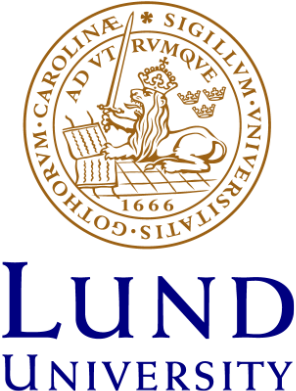Recording 3D data for monuments or larger volumes: acquisition
Authors: Stefan Lindgren and Carolina Larsson - Last update: 2023-09-27
Citation:
Lindgren, S. (2024). Recording 3d data for monuments or larger volumes - Acquisition. Zenodo. https://doi.org/10.5281/zenodo.13375278
The actual acquisition procedure generally follows these steps:
1. Set up the scanner and choose the appropriate settings.
2. Place the scanner in a good position in front of the object that should be scanned.
3. Make a complete 360-degree scanning.
4. Move the scanner to a new position and scan again.
5. Continue to move the scanner to new positions until the whole volume has been recorded.
6. Take out the memory card from the scanner and store the data properly. It is a good idea to keep a copy of the raw scandata.
How-To
To give a basic understanding of how a scanner works and what to think of, here is a video explaining the basic concepts and settings. In this case the scanner is a Faro Focus. The information mentioned at the end of the video can be found in the Discussion point below.
Explanation
There are several points to consider when planning a scanning acquisition:
- What should the data be used for?
- Should it be captured with or without color information?
- How much time is available for the acquisition?
- Are there any particularly complicated parts in the volumes to be scanned?
- What computer and what software will be used in the postprocessing?
- Does it need to be georeferenced?
Before looking into these questions, just a short note about different ways of doing the acquisition. The first step in postprocessing is to align all the scans from the different positions into one complete scan. There are (at least) four different ways of doing that, but which one to use depends on how the scans were done during the acquisition phase:
1. Measure each scanposition with a differential gps. Advantage: fewer scans are needed and the alignment process in postprocessing is fast Disadvantage: a very precise gps is needed and it takes more time during scanning
2. Use markers in the scans. Advantage: fewer scans needed and faster alignment Disadvantage: marker management could be time consuming, especially if it is a very large volume to scan
3. Make sure there is a big overlap between each scan. Then the scans can be aligned by comparing two consecutive scans. Advantage: uncomplicated and fast acquisition Disadvantage: more scans are needed and the alignment process takes a lot of time
4. Use software that automatically compares and aligns the scans. Advantage: very little work with the alignment Disadvantage: No such open source software exits currently (September 2023). It takes a lot of computer time and computer power to do the automatic alignments. Does sometimes need manual work to do a complete alignment. (Method 3 and 4 are used in the postprocessing part of this documentation.) With all this in mind it is possible to look into the questions asked in the beginning of this document.
What will the data be used for?
If it will be used in research it is necessary to have a transparent data process, which means as much open software as possible in the data processing. The answer to this question also highly impacts the resolutions of the scans. More details require higher resolution and more scans.
Should it be captured with or without color information?
Scanning with color takes 2 to 3 times longer to do. The color information produced is color for each scanned point. That means that with a low resolution or using scan points taken more than 2-3 meters away from the scanner, a lot of color information will be missed. If color is important it is recommended to also do a photo acquisition if possible.
How much time is available for the acquisition?
This is a crucial factor. Ideally the scans can be done when there are no other people working in the area that should be scanned. So, if it is a site with a lot of tourists or if it is a site where people will work in the area during the scan, it may take much more time than if it is an area that is empty. Make sure the accessibility question is taken care of before the scanning acquisition starts. In most cases there are some form of time constraints and if there are, time saving actions is recommended, like for example scanning without color acquisition if that is possible. Another important factor when it comes to time, is the resolution for each scan. Running on the highest possible resolution will produce a point cloud with 700 million points. That is sort of good but each scan will take 2 hours to do, which is not so good. In 2 hours, it is possible to make about 20 different scan positions with a lower, but still reasonable, resolution. Yet another aspect regarding resolution is whether the scan is done outside under the bare sky or if it is inside. If it is outside 50% of the scan measurements will be lost in the sky. To compensate for this, it is recommended to use a bit higher resolution outside than indoors. There is also a post processing aspect regarding the resolution. The more scan points collected, the more powerful computer will be needed in postprocessing. The above mentioned 700 million points point cloud, will be hard to open on most computers and with several point clouds of that size it will be impossible.
Are there any particularly complicated parts in the volumes to be scanned?
To scan a complicated geometry is almost always solved by increasing the number of scan positions and putting them tighter together and on different heights around the complex part. What is considered complicated depends to some degree on the instrument used. The Faro scanner uses a laser beam, that is sent from the scanner, hits a surface and bounces back to the scanner where the distance is measured. A deceivingly simple volume might be complicated for the scanner. For example, very narrow passages could be tricky. If the walls of the passage are closer than a couple of meters, quite a lot of the laser beams will hit the walls in very shallow angles. Which means that they will not bounce back to the scanner, but instead bounce away. In worst case it will hit a surface at the end of the passage and bounce back the scanner from that surface instead, resulting in very bad and noisy data. The solution to this is to put the scan positions closer to each other and in postprocessing discard all data from each scan that is further away than a couple of meters. Once again it is necessary with more scans and therefore it will take more time. Another aspect of complex geometry is if there is a lot of things in front of the volume that is to be scanned. It could be chairs, tables, benches, any kind of furniture or other objects that isn’t useful in the scan. If it is possible, it will save a lot of time to move these objects in advance, instead of trying to scan around them.
What computer and what software will be used in the postprocessing?
It is not good if this is a very decisive factor when planning the scans, but sometimes it might be. Obviously, the more measurements the higher the load on the computer. It is very annoying if there are 40 scans to align and the computer crashes after 5 of them. It is of course possible to filter the scans and clear out data to make them smaller before doing the alignment. But it will save time to scan with lower resolution during the acquisition I that is possible.
Do the scans need to be georeferenced?
If this is the case, it is necessary to put some markers into the scan that will be measured with a differential gps or a total station. Make sure that they are visible even if the scan is made without color